The other day I quite accidentally came across LinkWithin. I was so excited. For quite some time now I have seen on a number of sites “related posts” with thumbnails on the bottom of a post. I wondered how they did that but honestly? These days I have no extra time to work on the mechanics of my site! Thankfully DH is an awesome help if something is essential but for now, I’ve settled on not spending any time tweaking the mechanics and just focusing on content.
Anyway, I accidentally found it, and it turns out that with this simple plug-in, it takes literally seconds to set it up on your site. See the “related posts” at the end of this post? Pretty nifty huh?
So if you’re a blogger and wondered how to get related posts to show, just go to LinkWithin!
Accidentally learning something certainly works for me!
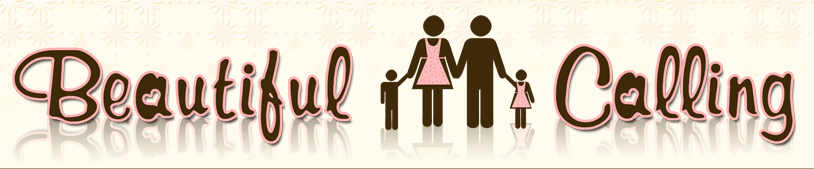


Hey, very cool! I tried it out. The first time it didn’t work (didn’t show any images or posts) but I deleted it and gave it another shot, and now it’s working fine! Thanks!
So glad you posted this. I’ve been wondering how to do it!!!
It worked awesome, thanks!
@Charity & Emily – glad to share. I was excited to “stumble” across it too! 🙂
Thanks for the tip! I put it on my blog, and it looks great!
Thanks so much! I was wondering how to do it too!!!