Wondering how to make your own survey? I made mine with Google Docs and it was easy. The hardest part? Coming up with the questions. Then you just copy and past the HTML into your post. It’s a great way (if you have nice readers *hint*hint*) to learn more about them!
UPDATE:
I should also add that this is the first survey I’ve EVER made so I’ll admit, it has a few glitches and maybe the questions aren’t as great as they could be. I have had the pleasure of visiting many of your own sites and getting to know you my readers but there are lots of you (so feedburner tells me! LOL) an I wanted to know you a little more! The submit button is in the bottom of the survey, you have to scroll down within the window {I’ll try and adjust it} when I update the post. I was mostly wondering what you like about the site. I mean, I blog for myself just as much as I do for you but wondered if I talked too much about daily life? ALSO, the post isn’t a giveaway but if you submit the survey and put your email address in the feedback spot at the bottom, I will enter your address into a random draw because I am thankful for your time and also that you read my site!
Wondering what the prize is? It’s because I am being mysterious…well not really. The short and honest truth is that I just {embaressing cough} forgot to add it in. (Thanks Amanda for your email 🙂 ) Anyway, the prize is an Amazon.ca or Amazon.com $15 gift card. {and a heads up for subscribers, the UBP is coming up again and I have some giveaways!}
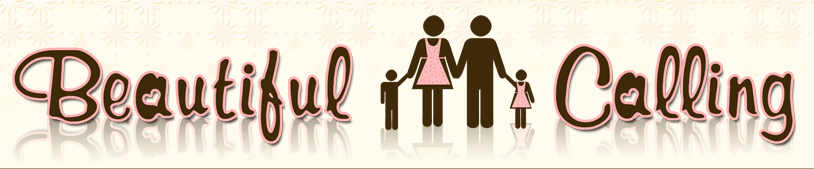
Question – the title says survey + giveaway, but the post is – giveaway? 😉
filled it out but don’t see where to hit enter/submit?
Jenn, I took the survey and left my email address to enter the giveaway, but I’m not sure what you’re giving away. Is it suppose to be a secret or did I just miss it somehow? 🙂
Hey, not fair, I wanted to answer more than once in some of the questions!! That was hard. I subscribe for a lot of reasons. 🙂
~Mimi
mnjesusfreak at gmail dot com
(glad to see the post~LOL)
OK, completed the giveaway – my email is on this post 🙂 Thank you!